
This Calculator is a tool to assist users of the Avansee Preloaded 1P Toric / Toric Clear with calculations. Please read the following "Warnings and Precautions" carefully before use.
The residual astigmatism for the entire eye is calculated giving the user four toric IOL calculation results. These four calculation results will be output as Result 1 - Result 4. Result 1 and 2 show no change in the astigmatism axis, while Result 3 and 4 show a change in the astigmatism axis.
The larger the Result number is, the higher the Cylinder Power becomes.
The postoperative residual corneal astigmatism will be calculated by combining the corneal astigmatism and the surgically induced astigmatism (including incision location). In addition, if "Posterior Corneal Astigmatism" is selected, then the estimated posterior corneal astigmatism will be included in the preoperative corneal astigmatism values.
*(1) Those whose support from the developer has not expired, *2 The latest version is recommended, *3 Javascript shall be operable.
This Calculator can be used with devices that can be connected to the internet (PC or smartphone, etc.).
Avansee Preload 1P Toric / Toric Clear is distributed only in the displayed countries and we will not bear any responsibility for use in other countries.
Please be aware that languages not displayed are not currently supported.
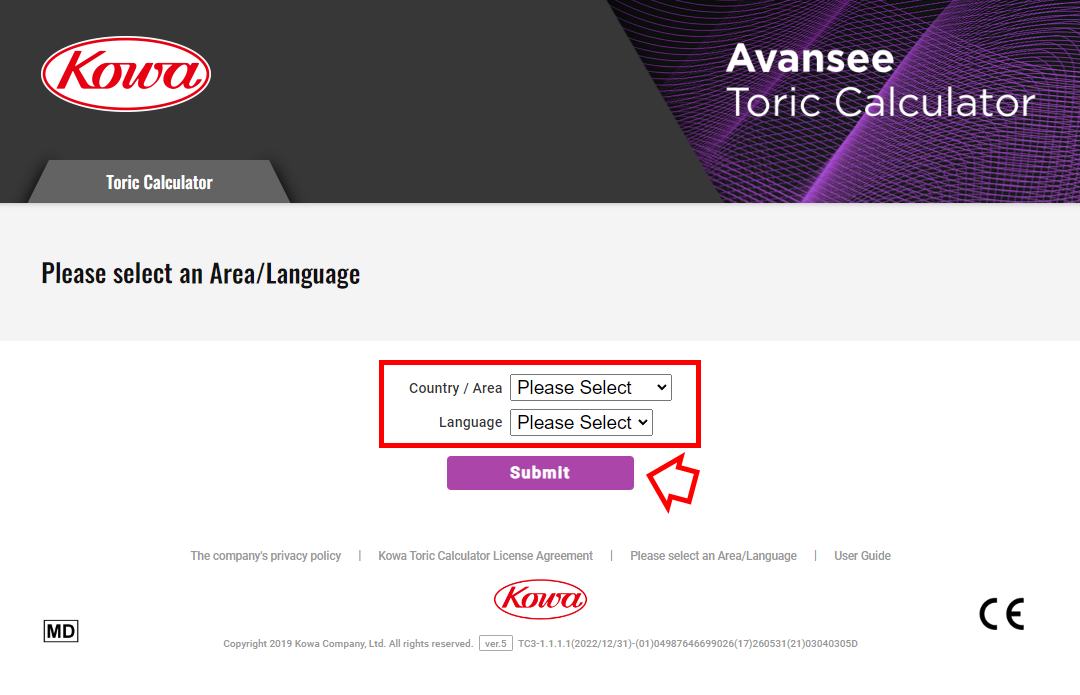
You cannot use this Calculator without accepting the Terms of Use.
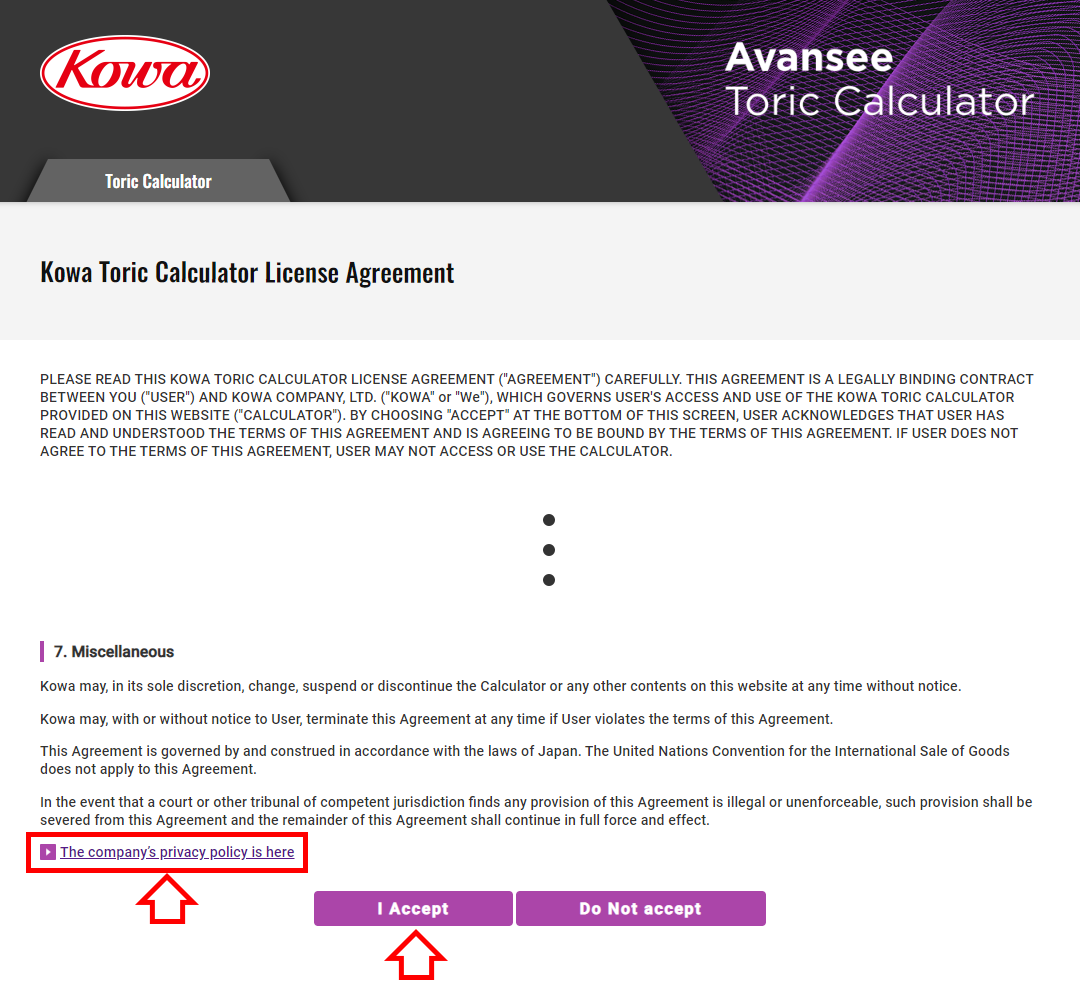
You can also enter data by clicking the "+" or "-" buttons. You can also enter it by moving the slider.
Click the "Calculation" button to perform the calculation.
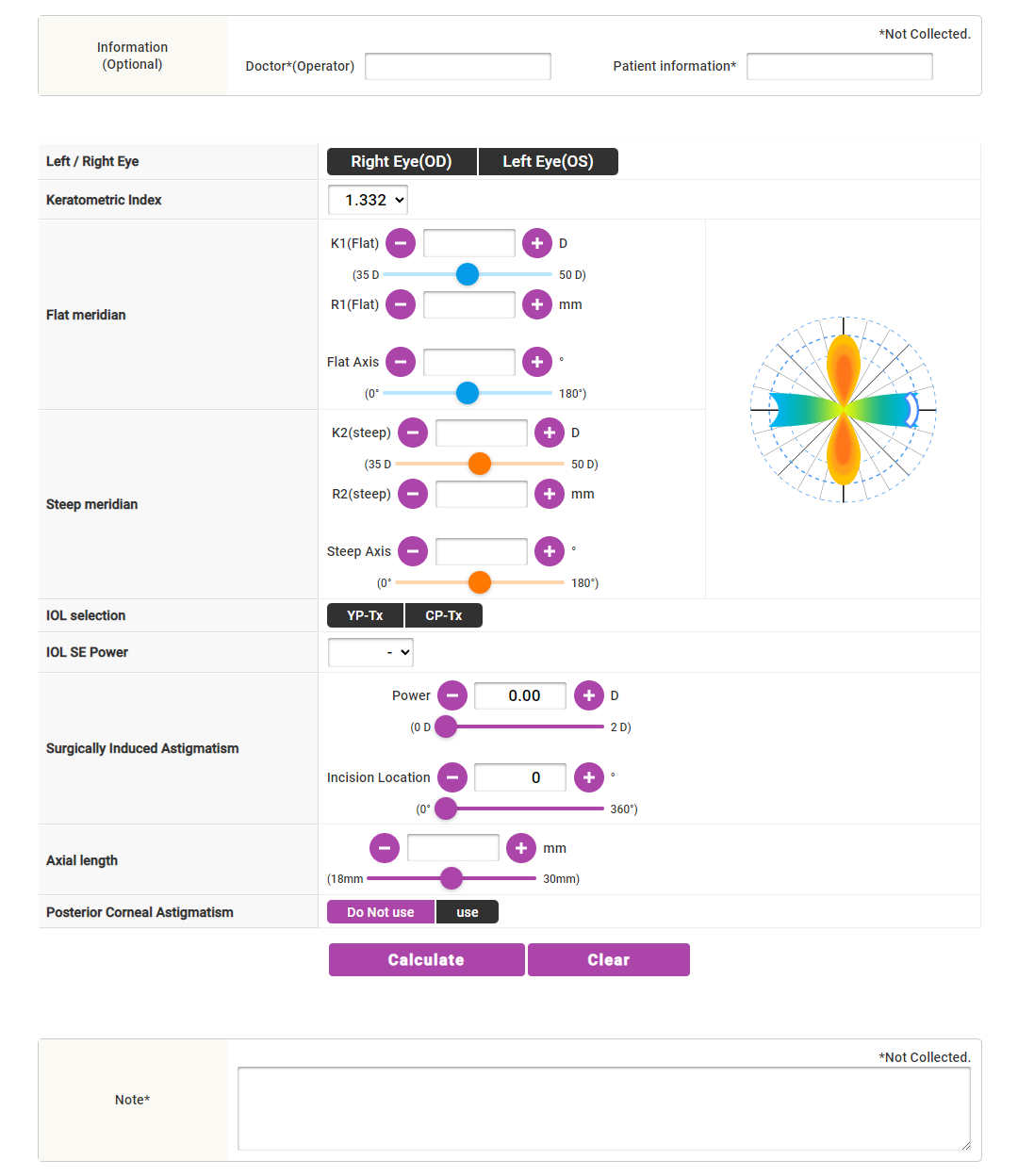
| Icon | Explanation |
|---|---|
| You can enter here if necessary. | |
| You can enter here if necessary. | |
| Select the right eye or left eye and click. | |
| You can change the value by clicking the "+" or "-" button. | |
| Drag the slider to change the value. | |
| The steep and flat meridians are visually displayed. The incision site is also displayed. | |
|
|
Click the cell to enter the amount of induced astigmatism to display an example of a numerical value, which can be entered if selected. Click the cell to enter the incision site to display an example of the direction, which can be entered if selected. It can also be entered manually. |
| Click"Use" to use posterior astigmatism. | |
| Click the "Calculate" button. To delete an input value, press the "Clear" button. |
|
| When entering R1 or R2 and you want to change the Keratometric index, select it from the pull-down list. | |
| You can enter here if necessary. |
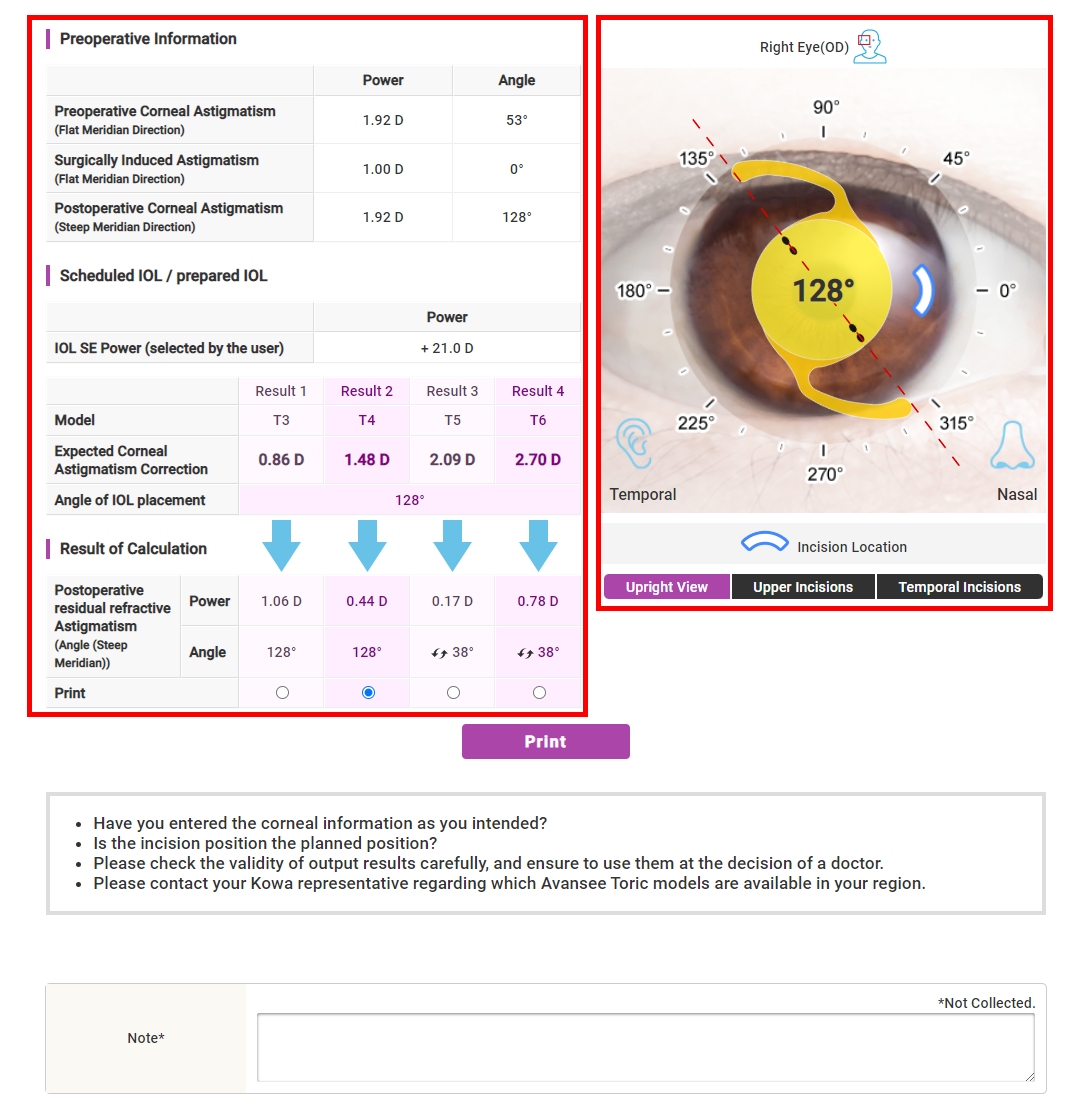
| Icon | Explanation |
|---|---|
Indicating information on corneal astigmatism.
|
|
Results 1 and 2 show no change in astigmatism axis, while Results 3 and 4 show a change in astigmatism axis. The larger the Result number is, the higher the Cylinder Power becomes. |
|
| Indicating the residual refractive astigmatism and its axis angle when each of the assumed Toric models is inserted. Select the Result to be enlarged in on when printing, if needed. |
|
| It indicates that the axial angle of postoperative residual refractive astigmatism differs by 90° from the axial angle of postoperative corneal astigmatism. | |
| Indicating right eye or left eye. | |
| The image of the insertion state of the Toric IOL is overlapped over the eyes. The dashed line indicates the axial direction (steep meridian) of postoperative corneal astigmatism. The arc mark indicates the incision site. The positional relationships between the target eye, ear, and nose are shown in an illustration. The result calculated as an insertion angle is shown in the center. |
|
| You can change the image orientation by clicking the button. | |
|
To print, click the "Print" button. If necessary, fill in your notes before printing. Please note that your notes will not be saved. Select the Result to be enlarged in on when printing, if needed. Even if you do not select any result, you can still print the results. |
| Error | Explanation |
|---|---|
 |
Right eye or left eye is not selected. Select either right or left. |
 |
Model is not selected. Please select Model. |
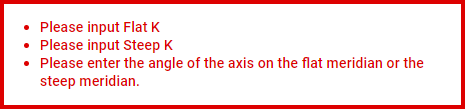 |
No information on corneal refractive power is entered. Enter the required information. |
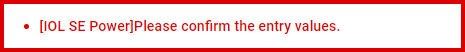 |
[IOL SE Power] Enter the required information. |
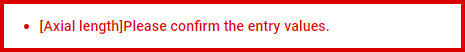 |
[Axial length] Enter the required information. |
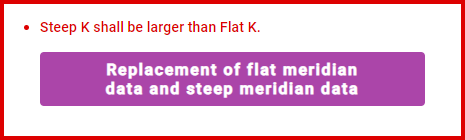 |
The flat meridian (K1) and the steep meridian (K2) may have been entered in reverse. Click the button that appears to replace the input value. |
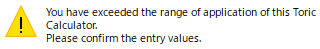 |
You have exceeded the range of application of this Toric Calculator. |
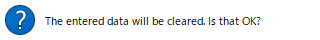 |
Message displayed before the value is cleared |
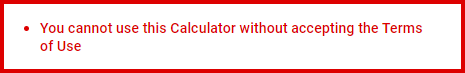 |
This is displayed when you do not accept the Terms of Use. You cannot use this calculator without accepting the Terms of Use. |
 |
No internet connection or communication failure. Check your internet connection. |
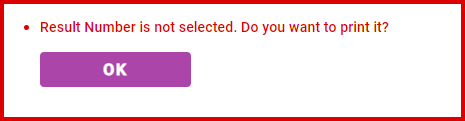 |
Result Number is not selected. Even if you do not select any result, you can still print the results. |
This tool calculates the postoperative astigmatism as well as the lens angle when a Kowa toric IOL is inserted based on the "Holladay 1 formula" using corneal and incision site information, etc.
When selecting “Posterior Corneal Astigmatism”, the posterior corneal astigmatism will be estimated based on the “Abulafia-Koch regression formula” to calculate the corneal astigmatism.
The angle is 0° in the right horizontal direction and positive in counterclockwise direction.
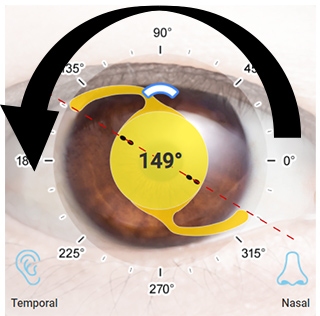
This calculator calculates the postoperative corneal astigmatism and the angle when a Kowa toric IOL is inserted based on the “Holladay 1 formula” (i) (ii) using corneal information as well as incision location information. In addition, the residual astigmatism and the fixation angle after Kowa toric IOL insertion is calculated.
When applying the Abulafia-Koch regression formula for corneal astigmatism calculation (iii), the posterior corneal astigmatism will be estimated based on the anterior corneal curvature and the incision location. When using this formula, the anterior corneal surface data should be entered into the field for the corneal refractive power (or the radius of curvature) as well as the angle of axis.
Links are at the bottom of each page. Please check the content when necessary. Please note that the input values and calculation results are cleared when transitioning to the screen.
| Links | Explanation |
|---|---|
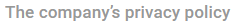 |
You can view our privacy policy. |
 |
You can check the precautions for use. |
 |
You can change your country or language. |
 |
You can check how to use it. |
If you have any questions about this Calculator, please contact your local sales representative.

